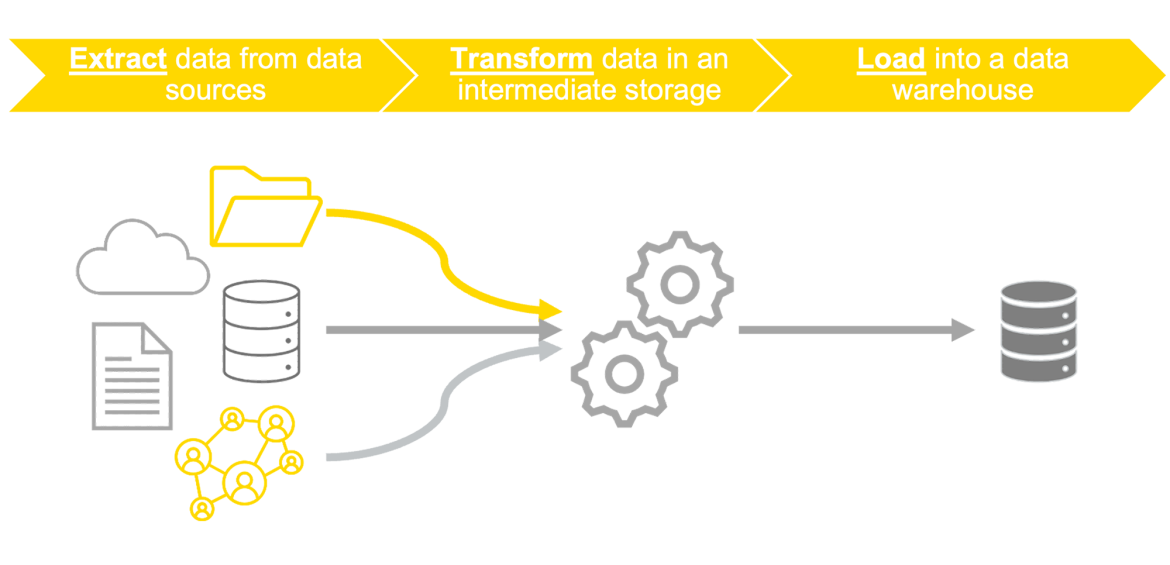Whether you are a newbie in the world of ETL or you’ve been working with ETL software for a while, there are a few things that you need to know before using ETL software.
Extract, transform, and load (ETL)
Extracting, transforming, and loading (ETL) software is one of the best ways to get actionable insights from your data. The three-phase computing process involves the following:
- Extracting data from a source system.
- Transforming it.
- Loading it into a data repository.
ETL helps businesses make better, more informed decisions. It also improves the data quality and audit capabilities. It also allows organizations to gain historical context with their data. ETL tools allow users to visualize and manipulate their data and analyze it with ease. These tools also improve data quality, traceability, and reliability. These tools are based on data transformation and allow users to quickly and easily extract, transform, and load data. They can also automate the process. In addition, these tools can integrate and manage data across transactional, operational, and master data management systems. As a result, a wide range of professionals uses them. ETL software can be run manually or in batch mode. It can also be automated using scripts. Scripts are typically written in COBOL or C and move data from source systems to target databases. ETL software can also surface transaction data from a data store and join data from external sources. It is also critical to machine learning and artificial intelligence. It provides businesses with a consolidated view of data to make better, more informed decisions.
Cloud-native ETL tools
Using cloud-native ETL tools can save data professionals time and help organizations benefit from vendor expertise. These tools use cloud advantages, such as scalability and agility, to transform data into an analytics-ready format. However, choosing cloud-based and traditional ETL tools can take time and effort. The first step in choosing a cloud-based ETL tool is to decide on the type of data you want to load into your cloud data warehouse. Next, you’ll want to select an ETL tool that handles batch and real-time data. ETL tools work with data from different on-premises and cloud sources, preparing it for fast access and insight. They also help you automate the data warehousing lifecycle, freeing you from error-prone manual coding. An ETL automation tool reduces project risk, streamlines extracting, and enhances data access. Cloud-native ETL tools are designed to take advantage of the cloud’s speed, scalability, and agility. Many also offer the ability to load data directly into cloud data warehouses. These tools can ingest data from various web apps, proprietary data sources, and on-premises data warehouses. Cloud-native ETL tools can be helpful to businesses that have already moved their data into the cloud. Some organizations use a hybrid ETL model, where some processes remain on-premises. A hybrid ETL model can make it easier to scale the ETL pipeline as needed.
AI-based ETL automation
Whether a small or large business, you can benefit from using AI-based ETL automation software. These tools will simplify your data management strategies and give you deeper insights into your data. These tools can help improve the quality of your data and reduce the number of errors. They also speed up data integration. You can eliminate many data management challenges by automating the processes of data extraction, transformation, and loading. ETL tools also provide the context for relevant data to your business. This will improve your decision-making process. The best ETL tools will also help your business analyze the data you have in real-time. You can automate data entry, analysis, and reporting methods to save time and money. An AI-based ETL automation platform will help reduce the labor needed to analyze your data. Some tools will even automate the de-duplication process to enforce data quality. In addition, automated analyses and data migration are faster and more efficient than manually performing these processes. ETL tools will also help you manage data in transit. These tools are designed to handle data from all kinds of sources. The devices will also automate the process of loading data to your data warehouse. You can also use these tools to replicate databases. These tools also provide you with a comprehensive knowledge of your organization. Using this knowledge, you can continuously reinvent your system landscapes.
OLTP vs. non-OLTP data sources
OLTP and OLAP data sources are used in ETL software to create a data set. However, there are some essential differences between them. OLTP is a data processing system used for real-time business operations. OLAP, on the other hand, is used to support data mining and data analysis. An OLTP system stores transaction data in a relational database. The data is usually stored in multiple tables. An OLTP database can handle large volumes of transactions. It is a very scalable solution but can have a few drawbacks. OLTP systems are designed for real-time requirements and high data processing. As a result, they are used in almost all digital products. For example, they are used in the banking, financial, and e-commerce industries. They are also used in customer self-service applications, data science, and business intelligence. OLTP systems are typically decentralized. They can support multiple users and multiple transactions. They need to be highly available and responsive. They must also be able to handle a high number of updates. They must be able to perform fast lookups, write back a small amount of information, and process fast deletions. They require frequent backups. They may also need to be backed up periodically. Non-OLTP data sources may be stored in a non-relational database. They are based on the four principles of ACID, which stand for atomicity, consistency, isolation, and durability. These principles are designed to ensure data integrity. They also ensure that the process will not continue if a step fails. They also are space-efficient.