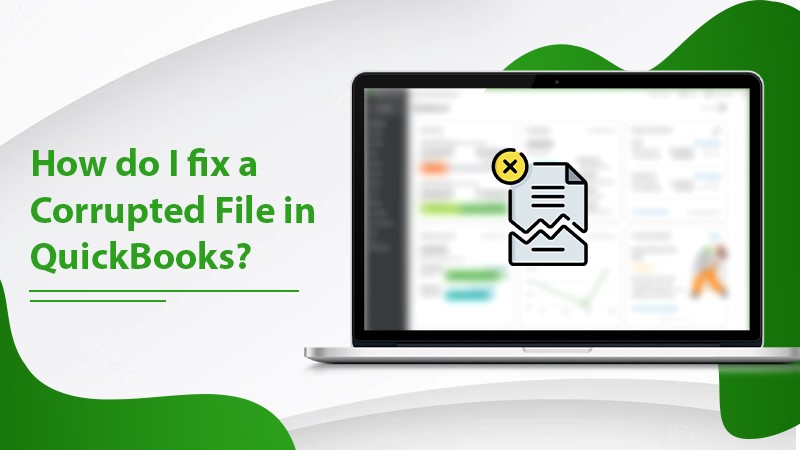QuickBooks allows people with a non-accounting background to efficiently track and manage their finances. But sometimes, unwanted glitches in the software can leave you scratching your head. A damaged or corrupt QuickBooks file is one such issue. Problems with hardware, the large size of the data file, and LVL errors in the QB log file are what cause file corruption. But by using some handy measures and tools, you can fix it. For instance, you can perform a QuickBooks tool hub download and fix the corruption. In this article, you’ll read all about repairing a corrupted file in QB.
Ways to Fix a Corrupted QuickBooks File
You can troubleshoot this issue by employing the ‘Rebuild Data’ function in QuickBooks. After that, you can use tools like the QB tool hub if you don’t find any improvement.
Run the rebuild data function
Before you use this function, it’s wise to make a file copy of the data file. Then follow these steps.
- Run the ‘Verify Data’ function in QuickBooks. This function will verify the corruption in the software.
- Ensure that the file is in a single-user mode when you are running this function.
- Next, run the ‘Rebuild Data’ function in QuickBooks. It will pull out the data in the file and arrange it in an exact sequence.
- Now run the verify data function again.
- After that, run the reports that were displaying errors and check if they are resolved.
Use the QuickBooks Tool Hub
You can take advantage of the various tools that QuickBooks provides to resolve data damage in your file. The QuickBooks Tool Hub is a free desktop application that contains a variety of tools for users to repair their company files. These include the File Doctor Tool, Database Server Manager, QB Install Diagnostic Tool, and the like.
- Download the latest variant of the QuickBooks Tool Hub. You will find various tabs in the tool after you open it.
- You must use the first tab, which is the Company File Issues tab. It will fix errors linked with your QB company file. If there’s data damage on the company file, use the QuickBooks File Doctor.
- On the other hand, if you are troubled by the 6XXX series errors, opt for the Quick Fix My Program option.
Use the free tools.
Apart from fixing the problem manually, you can also use some free tools that are available for repairing QuickBooks company files. Some popular ones are as follows:
- Reboot.bat – This tool registers various components associated with QB again with Windows. It’s a highly effective tool that many QB users employ.
- QuickBooks component repair tool – If you are facing any problems in running QB, this is the tool for you. You can fix problems related to Microsoft components in QB, MSXML, .Net Framework, and Visual C++. Just download the tool and double-click on the downloaded file. Then restart your computer after letting the tool run.
- QuickBooks install diagnostic tool – This is another useful tool you can find in the QB Tool Hub. It is used to repair issues that focus on Microsoft .Net Framework.
Tips to Fix QuickBooks File Corruption
There are certain practices you can use to prevent data loss. They include the following.
- Always create a data backup in another location and database.
- Install antivirus software to keep data protected from malicious threats.
- Minimize the number of third-party tools and add-ins.
Final Words
Clearly, there are various ways to fix and prevent file corruption in QB. Doing a QuickBooks Tool Hub download is one of the best ways to access corruption-fixing tools. You can also get the aid of a QB technical support service to learn more about it.