For many years LinkedIn had only three options from where they can effectively engage their content: Like, Comment and Share.
But now it has become easier to and better to react with LinkedIn Reactions. Whether you Love or Hate, now you can clearly express your thoughts by not commenting, but just by reacting to them.
Just like how Facebook had the option to react with Angry, Sad, Surprised, love, etc., LinkedIn had come with more professionalism. LinkedIn reactions offer their members a way to participate in conversations and communicate more easily with their respective networks.
They appear only when the Like option is held for seconds then only the other reactions appear to a user.
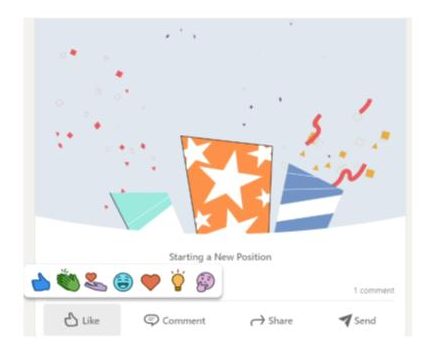
What are the Reactions Update on LinkedIn?
Every day people come to LinkedIn to know what is going on in their professional communities and start a conversation about topics and ideas related to their work. These conversations cover different varieties of topics whether it’s discussing industry news, celebrating company milestones, giving advice on someone’s job search journey, or sharing thoughts on different workplace topics like being a working parent.
That’s why Reactions on LinkedIn is giving us more ways to quickly, easily, and constructively communicate with each other.
1. Like
This comes at the top of the list, it gives a simple and easy way to users to react on the post, with a simple thumbs up.
For example:-
If someone uploads their new working place update in an image form, or something informative about their company which is impressive then using the LIKE reaction on that post would be fair enough in that particular content.
2. Love
This expresses the deeper connection with the content shown, you might feel that the content is very relatable and emotional, so in that situation, this reaction would be appropriate to be used by you.
For example: –
- Thanking your past mentor or manager who supported and helped you to achieve the position where you are in today.
- Donation done by a company.
3. Celebrate
On LinkedIn many people share their achievements, offer letters, promotions, transfers etc., to share their progress and happiness. In this situation, we can use the celebration reaction, which looks like a clapping symbol and would be fair enough to express our feelings and motivate the person for their achievement and appreciate them.
For example: –
- When someone is getting promoted.
- Completion of a project on time.
- Welcoming a new team member of the company.
4. Insightful
When we share in-depth ideas, market insights using market research tools or big data, this reaction is fair enough for the followers to give the best expression of appreciation through it.
For example: –
- Posting about your Tips and tricks.
- Offer of new ideas and helpful sights or advice.
5. Curious
If you have shared something on LinkedIn and the content is impressive and the follower wants to start a conversation or ask questions, then this reaction lets the followers show their desire to know more about the post.
6. Support
This reaction shows someone’s desire to support them during their challenging phase.
For example: –
- Supporting a co-worker to find a job which is work from home.
- Supporting friends or anyone to find Job for their living.
7. Funny
Expresses that the content had humor, or made you laugh and was funny enough. In this situation using this reaction would be appropriate and it expresses light-hearted fun.
For example: –
- Sharing jokes which are relevant to your work and company or domain.
- Using this reaction will be appropriate where there is heart-warming humor that shows vulnerability.
This Reaction is the most recent reaction which has been added in LinkedIn for better engagement on content. Previously, LinkedIn had just 6 reactions, Like, Celebrate, Curious, Support, Love, and Insight which were six in total but after the option of funny drop up it became in total 7 reactions.
After it came into existence many people started criticizing the new ‘Funny’ reaction. Most of them said that this reaction will mostly produce only unnecessary and fake posts that only want to evoke funny reactions on their posts. This will automatically result in important and useful posts getting lost and may not reach the exact target audience on time.
But in February, LinkedIn CPO said they have received requests for adding funny emojis because humor is indeed serious business so they have to take steps to solve the problem for LinkedIn users. A funny reaction will cause no harm if users will use it for little harmless fun.
Do Reactions help in increasing engagement?
With the invention of LinkedIn reactions, the increasing number of users are more engaged than ever, and perhaps most importantly for digital marketers, these engagements are more easily qualified. There is a feature in LinkedIn which provides a quick and easy way to engage with content, which is ideal for users who want to express themselves but do not want to comment. Also, you can use several marketing tools to analyze the actual engagements of your account.
Reactions may also drive engagement from mobile users, and laptop users who require a quick and easy way to engage with posts and content. Like other social media platforms LinkedIn also wants to drive more engagement, this feature helps to be more expressive and engage with posts.
Reactions provide valuable insights not only for understanding what has or has not resonated with audiences, but also, it’s an important guide for creating more targeted content in the coming future for developing better and best engagement and maintaining stronger online connections.
Are these Reactions enough for customization in the LinkedIn application?
Like other applications like Facebook, we have options of reacting to comments and replies, which have not yet been developed in LinkedIn but users expect for the changes soon. Just like every other social media site, LinkedIn aims to drive more interactions. If users start to experiment with these new features, they’ll quickly discover more ways to express themselves in a better way. You might notice that engagement have been better in the types of engagement you normally generate.
LinkedIn makes itself different from another platforms by creating professional environment like –
Professional Audience
LinkedIn has assembled the world’s professional community numbering more than 690 million members. These consist of those all including influencers, world’s business leaders, decision makers, today’s daily practitioners, and tomorrow’s future leader, everyone who is important for brand. In LinkedIn it provides professional mindset people to exchange ideas and grow their careers. If you are struggling to generate content ideas to connect and build a network on LinkedIn, you can use various brainstorming tools to find the best possible content.
Meaningful engagement
This means that using LinkedIn provides an opportunity to enrich your time spent on it and to drive organic engagement. To the point conversation and content thrive in LinkedIn feed which is driven by members engagement and quality content from companies and from the members too. That means on LinkedIn we can bring awareness, consideration, encourage and even help our company to convert prospects to customers.
Business Surrounding
For a high-quality and brand-safe environment, LinkedIn provides a platform for our community of professionals. People trust the content and quality shared on LinkedIn because it’s shared by real professionals on LinkedIn.
Conclusion
The new features of reactions are useful as already mentioned but apart from all that, it saves our time instead of commenting one-word typing in the comment section. Now, you can just Celebrate the happiness of the situation with a single touch, instead of wasting time on commenting Congratulations, Happy for you, Well Done.
About Author:
Author Name: Suraj Kr. Prakash
Author Bio:
Suraj Kr. Prakash is an Author, Growth Hacker, and founder of Dhandho Karo, who has been writing since he could hold a crayon to a page. He writes articles for Business and Marketing to help early-level entrepreneurs, startups, and freelancers succeed in their goals. You can find him mentoring students or watching documentaries when he’s not working.

