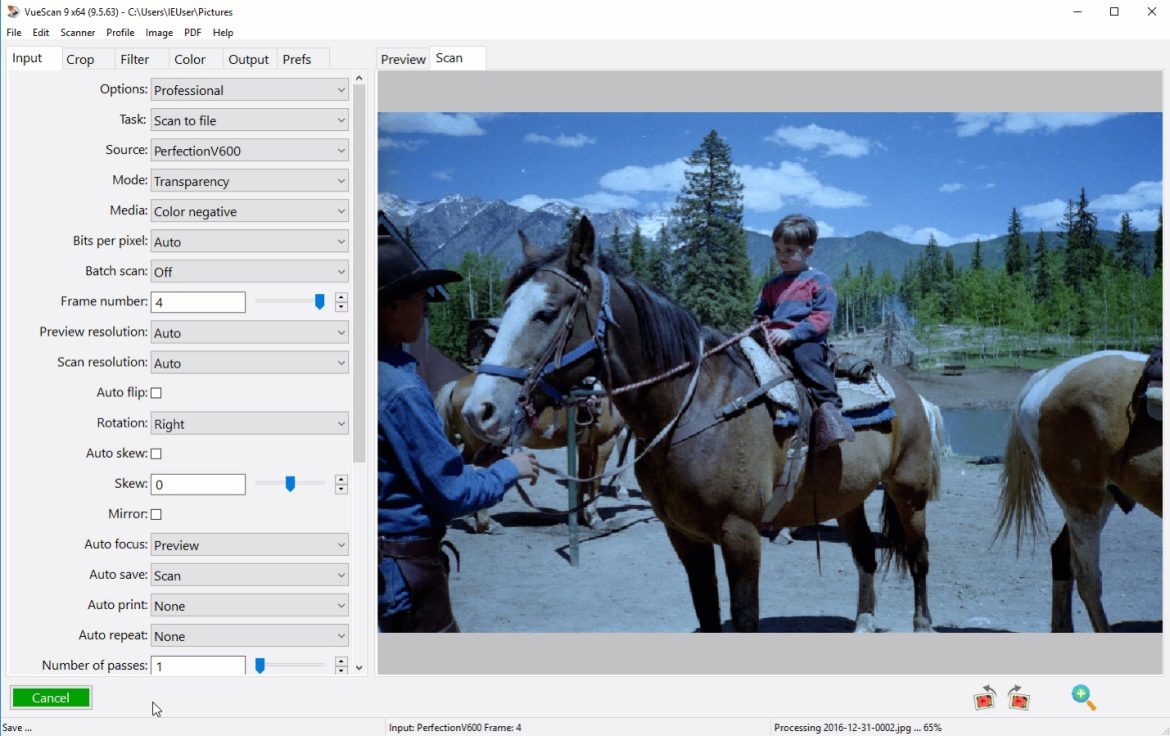If you have slides or negatives, maybe from a long time ago or even from your grandparents or parents, and you want to turn them into something useful, just digitize negatives. In this way, you will be able to give them a new opportunity, since you will have the images in digital format, as if you had taken them with your mobile phone or with your camera. You can also read this post how to removing printer ink from hands.
What does digitizing a photographic negative consist of?
Photographic negatives do not help you see the image it contains. However, thanks to a program to scan photographic negatives, you manage to make that image that it contains visible and in digital format. How do you preserve most of the photographs you take today? On your mobile or on your computer. Well, by digitizing a photographic negative, you get those old images to be stored just like you do today with the new ones. They take up less space and you have them available in a more practical way.
Reasons to scan your photo negatives
Keep in mind that, even if you have the photographs that you already developed at the time, the negative will always preserve the quality. In fact, if it’s been a long time since they were revealed, surely the negative has much better quality than the photograph. If, in addition, you have the images stuck in albums or they are many years old, they have surely deteriorated. In any of these cases, you will get a much better resolution image by developing the negative again, rather than by scanning the old photograph.
Tools to digitize negatives
The scanner world has come a long way, so you can opt for one that is specialized for these purposes. There are not many on the market, so the price will be quite high. In addition, they are quite slow equipment. However, they are professional machines with which you will get good results.
However, if you are looking for easier to use and considerably cheaper negative scanning programs, you have other options. You just have to find the option that you like the most and start giving a new life to those images.
mobile applications
Only with your mobile you can reuse the negatives you have. Technology does not stop advancing and that is why today you can download apps to convert negatives to photos. As easy as using the camera on your mobile device to convert the negative into an image on your mobile. It is a fast and efficient process. You just have to enter the Google Play store or your Apple Play Store and download one of the applications that take care of this. There are some paid ones, but you will also find apps to scan negatives for free. They work in a similar way and are usually very intuitive. You will only have to photograph the negative through the application and the conversion will be carried out automatically.
computer software
With software to scan negatives you can also do it through your computer. However, you will need a scanner to be able to digitize it. However, thanks to the fact that you have installed the software, a normal scanner or a mobile phone will suffice to carry out the process. Follow the instructions for use of the one created and you will get very good results as long as the negative is in good condition.
Tips when scanning a negative
The first thing to keep in mind is that the better the conservation conditions you have for the negatives, the better the results will be. Therefore, store them in a place without humidity and that is not exposed to light.
Also, to get the best result, it is recommended to use cotton gloves and clean the negatives with an air blower that allows dust removal.