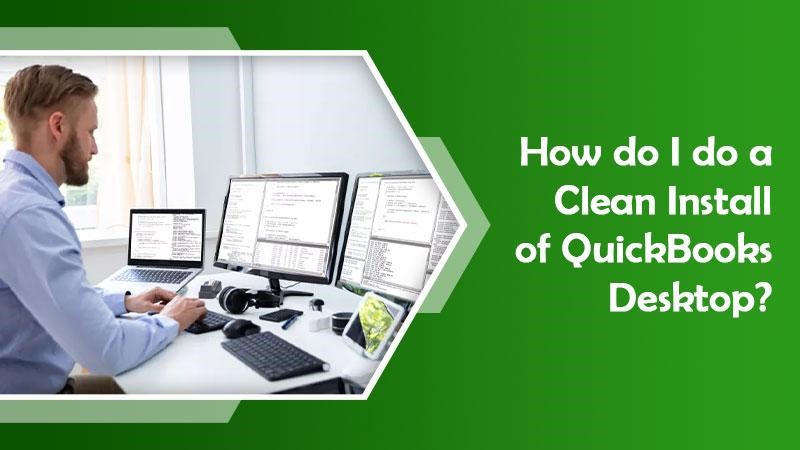QuickBooks Install Diagnostic Tool is one of the tools in QuickBooks software that can assist you in resolving many installation-related problems. Additionally, the tool fixes problems within Microsoft core components, such as MSXML, .NET framework, and C++. In order for QuickBooks to run properly, these components must be functioning properly, and any errors in any of these components will cause problems in QuickBooks. For this reason, Intuit developed this tool to ensure QuickBooks works without errors.
Benefits of QuickBooks Install Diagnostic Tool
QuickBooks Install Diagnostic Tool can easily detect all kinds of errors, listed below are some of its benefits:
1- Without any human interaction, this tool is capable of identifying errors and resolving them on its own.
2- It can also fix .NET framework issues.
3- The QuickBooks Install Diagnostic Tool can also fix issues such as C++, MSXML, and .Net framework.
QuickBooks Install Diagnostic Tool can fix the following errors
- The quickbooks has stopped working while attempting to access it.
- QuickBooks has encountered an unrecoverable desktop error
- Errors related to damaged C++
- Errors with the Microsoft .NET Framework
- Error 1904 in QuickBooks
- This error has been recorded in QuickBooks
Downloading and Installation steps
- The first thing you should do is download the QuickBooks Installation Diagnostic Tool from the official website of Intuit.
- You must close all applications running on your computer after you’ve located the file in your folder.
- You can now search for QBinstall-tool-v2.exe in the directory in which you saved the file.
- It is necessary to click “Yes” in order to accept the terms and conditions when opening the file.
- Click on the proceed button to start scanning, then restart your computer.
- To make sure your operating system is up to date, you need to update it.
- All the changes you have made will now be saved after you restart the system.
Conclusion
In this article, we have discussed the QuickBooks Install Diagnostic Tool, its benefits, the errors you can easily resolve with the QuickBooks Install Diagnostic Tool, and how to download and install these tools. I hope this content is helpful to you.