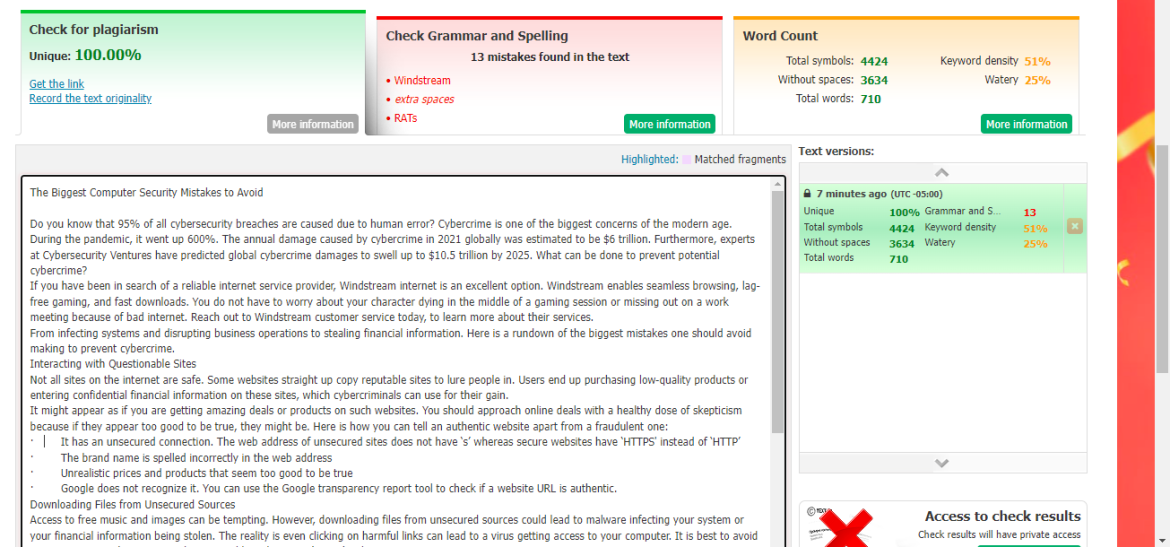Do you know that 95% of all cybersecurity breaches happen due to human error? Cybercrime is one of the biggest concerns of the modern age. During the pandemic, it went up 600%. The damage caused by cybercrime in 2021 globally was estimated to be $6 trillion. Experts at Cybersecurity Ventures have predicted global cybercrime damages to swell up to $10.5 trillion by 2025. What makes one susceptible to cybercrime?
If you have been in search of a reliable internet service provider, Windstream Internet is an excellent option. Windstream enables seamless browsing, lag-free gaming, and fast downloads. You do not have to worry about your character dying in the middle of a gaming session or missing out on a work meeting because of bad internet. Reach out to Windstream customer service today, to learn more about their services.
From infecting systems and disrupting business operations to stealing financial information. Here is a rundown of the biggest mistakes one should avoid making to prevent cybercrime.
Interacting with Questionable Sites
Not all sites on the internet are safe. Some websites straight up copy reputable sites to lure people in. Users end up purchasing low-quality products or entering confidential financial information on these sites, which cybercriminals can use for their gain.
It might appear as if you are getting amazing deals or products on such websites. You should approach online deals with a healthy dose of skepticism because if they appear too good to be true, they might be. Here is how you can tell an authentic website apart from a fraudulent one:
- It has an unsecured connection. The web address of unsecured sites does not have ‘s’ whereas secure websites have ‘HTTPS’ instead of ‘HTTP’
- The brand name is spelled incorrectly in the web address
- Unrealistic prices and products that seem too good to be true
- Google does not recognize it. You can use the Google transparency report tool to check if a website URL is authentic.
Downloading Files from Unsecured Sources
Access to free music and images can be tempting. However, downloading files from unsecured sources could lead to malware infecting your system or your financial information being stolen. The reality is even clicking on harmful links can lead to a virus getting access to your computer. It is best to avoid any interaction with pop-ups and questionable websites with unethical practices.
Webcam Security
Most people do not believe that your webcam can be hacked where in reality it can be. A special malware type, RATs (Remote Access Trojans) can allow a cybercriminal to control a computer remotely.
Attackers can gain access to your webcam without the on light flashing and record you. It is best to perform regular virus checks on your computer and cover your webcam with a piece of tape when you are not using it.
Setting Weak Passwords
One of the biggest mistakes people make is not using strong credentials. Most websites require you to have an account and secure it with a password. If you use the same password for multiple sites, or an easy-to-crack password, you are putting your personal and financial information at risk. Set a strong password for all your accounts and use a password manager if you have trouble remembering the passwords. A strong password has:
- Uppercase letters
- Lowercase letters
- Special characters
- Numbers
- 10 to 12 letter length
Using Public Wi-Fi
Avoid using public Wi-Fi networks, as most of them do not have updated security protocols. One cannot be sure who is using public Wi-Fi. Hackers could potentially gain access to the connection point and eventually your personal information.
Disabling Control Features
It can be annoying getting continuous notifications from the Windows User Account Control (UAC). However, disabling it is a bad call. These notifications inform you of the background changes on your device. If you switch off the notifications and malware makes changes to your devices you will not know or be able to take any action against it.
To Sum Up
Good internet browsing habits can go a long way. By avoiding a few simple mistakes, you could potentially prevent a plethora of cybersecurity threats. Take cybersecurity seriously and follow the mentioned tips for a secure internet experience.