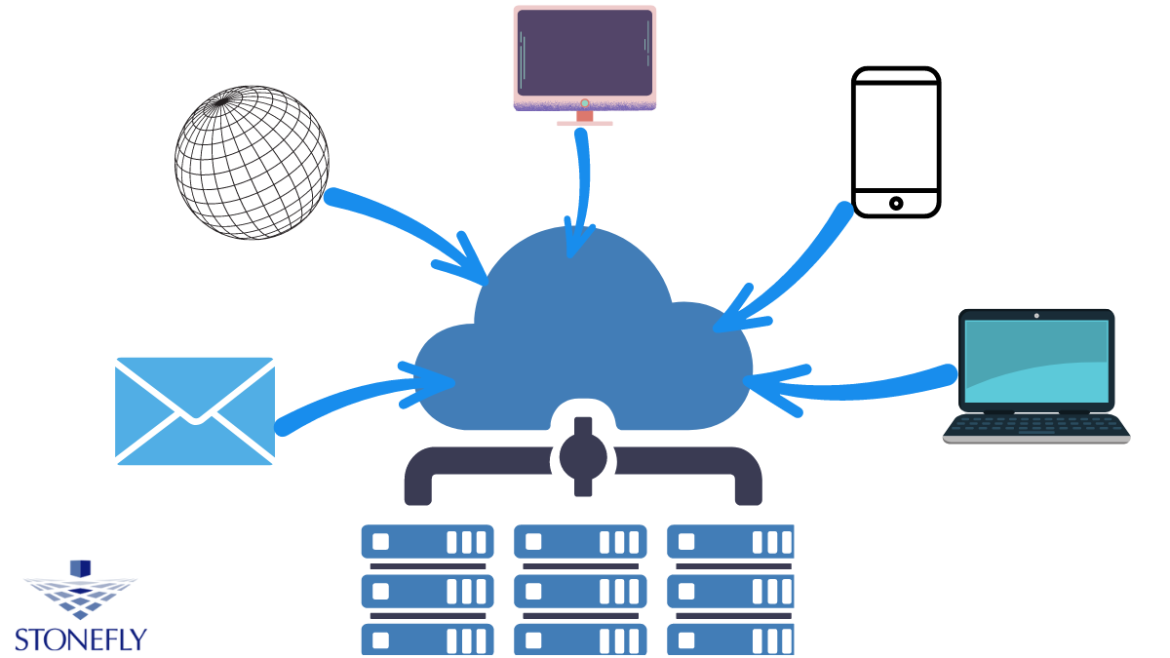If you’re like most business owners, you rely on your computer to store important files and data. What would happen if your computer crashed or was damaged? Would you lose everything? A cloud backup services can help prevent this from happening by automatically backing up your files to the cloud. In this blog post, we’ll explain what a cloud backup service is and how it can help businesses of all sizes protect their data. We’ll also provide tips for selecting the right cloud backup service for your needs.”
What is Cloud Backup Service?
A backup service is a type of online backup that stores copies of your data in the cloud. This enables you to access your files from any internet-connected device, making it a convenient and reliable way to keep your data safe.
Feature of Cloud Service
Cloud backup services typically offer a variety of features, such as the ability to schedule backups, select which files to back up, and set retention periods. Some services also offer file versioning, which enables you to restore previous versions of your files. Let’s take a closer look of each one:
1. Scheduled Backups:
Most cloud backup services allow you to schedule when your backups will run. This can be helpful if you want to ensure that your backups are run during off-peak hours, or if you want to make sure that your backups are completed before you leave for the day.
2. Selective Backup:
Some cloud backup services allow you to select which files should be backed up. This can be helpful if you have large files that you don’t need to back up on a regular basis, or if you want to exclude certain types of files from your backups.
3. Retention Policies:
Retention policies are important for controlling how long your backup data is stored. Some services allow you to set how long backups are kept, while others automatically delete backups after a certain period of time.
4. File Versioning:
File versioning is a feature that enables you to restore previous versions of your files. This can be helpful if you accidentally delete a file or make changes that you later regret.
5. Encryption:
Encryption is a process of converting data into a code that can only be deciphered by authorized individuals. Most cloud backup services offer encryption to protect your data while it is in transit and at rest.
6. Support:
It’s important to choose a cloud backup service that offers good customer support. This can be helpful if you have questions about the service or run into problems with your backups.
How to Use Cloud Backup Service?
Now that you know what a cloud backup service is and what features to look for, let’s take a look at how you can use these services for your business.
1. Determine Your Backup Needs:
The first step is to determine your backup needs. This includes deciding how often you need to back up your data and how much data you need to store.
2. Choose a Backup Service:
Once you know your backup needs, you can start looking for a backup service that meets those needs. There are a variety of cloud backup services available, so be sure to compare features and prices before making your decision.
3. Set Up Your Backup:
Once you’ve chosen a cloud backup service, you’ll need to set up your backup. This typically involves creating an account with the service and downloading the backup software.
4. Perform a Backup:
Once your backup is set up, you can start backing up your data. This process will vary depending on the service you’re using, but most services allow you to schedule backups or run them manually.
5. Restore Your Data:
If you ever need to restore your data, most cloud services allow you to do so from their website. This process will vary depending on the service, but most services provide detailed instructions on how to restore your data.
6. Monitor Your Backup:
Once your backup is up and running, it’s important to monitor it on a regular basis. This includes making sure that your backups are running as scheduled and that your data is being backed up properly.
7. Update Your Backup:
As your business grows, you’ll need to update your backup. This includes adding new files to your backup and increasing the frequency of your backups.
8. Test Your Backup:
It’s important to regularly test your backup to ensure that it is working properly. This includes restoring a few files from your backup to make sure that they are being backed up properly.
By following these steps, you can use cloud backup services to protect your business data. These services offer a convenient and cost-effective way to store your data off-site, and they can provide peace of mind in the event of a disaster.
Conclusion
We hope this article has given you a better understanding of what a cloud backup service is and how you can use these services for your business. If you’re looking for a cloud backup service, be sure to check out our list of the best services.
FAQs
1. What is a backup service?
A cloud backup service is a type of online backup that stores your data on a remote server.
2. What are the benefits of using a backup service?
Cloud backup services offer a number of benefits, including convenience, affordability, and peace of mind.
3. How do I use a cloud service?
To use a cloud backup service, you’ll need to create an account with the service and download the backup software. You can then start backing up your data.
4. What should I look for in a cloud service?
When choosing a cloud backup service, there are a few things to keep in mind, including price, features, and customer support.
5. How often should I back up my data?
How often you need to back up your data depends on your individual needs. However, most experts recommend backing up your data at least once a week.