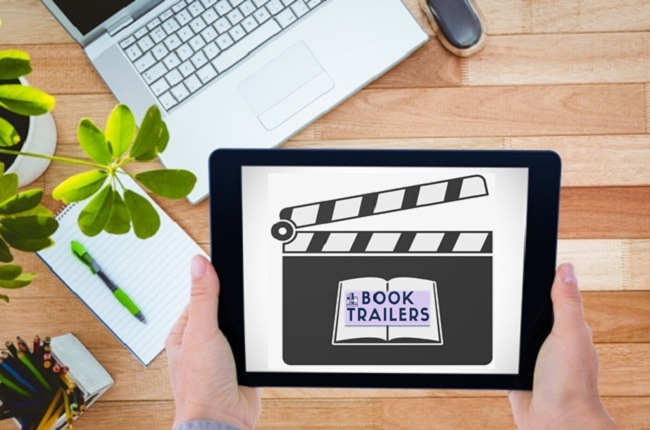Is there a book you adore so much you want everyone you know to read it? Trailers are a creative way to promote your favourite books.
Seeing as how trailers are a common occurrence in cinemas, you have undoubtedly encountered one before. Trailers are compiled of the most riveting parts of a tale and presented in a style that doesn’t give anything away to the viewers in order to make them interested in watching the film or TV show.
We’ll show you how to make a book trailer from scratch.
Pick your favorite book.
Don’t forget the trailer’s purpose as you work. Is the goal to increase library checkouts of the book? Do you want more of your friends to read the book because you’re a huge fan of the author? Want to form your own reading group?
Write down your favorite parts of the book. Is there a “hook” to this? Which implies it needs to be something that immediately interests the listeners. Are you going to ask a thought-provoking inquiry or offer your own explanation? Is there a fantastic protagonist in the story? Do you think it will be a thrilling experience? Tell me, which part of the book made you laugh the most. Avoid giving too much information away.
Planning
Even for short films, there is pre-production work done before shooting begins.
The beginning, the middle, and the end should be clearly delineated on a piece of paper. Sketch out your ideas in this sequence. Keep in mind that your “middle” will tantalize readers with the best portions of the book, a complexity in the tale, or a twist, while the “beginning” will introduce and set the scene. As you write the ‘end,’ keep in mind how you may make the reader want to continue the story by picking up the book.
The visuals and audio in your trailer could be taken directly from the book itself, from a reading of the book, or from your own interpretation of the book’s themes.
Storyboard
Storyboards are a type of sequential art that resembles a comic strip. It’s constructed from a number of “frames,” or rectangular boxes. Feel free to sketch within the lines to get a feel for how you may shoot your trailer.
Take a look at the sample we’ve provided and focus on the various camera angles. When creating a video, it’s always a good idea to use a wide range of camera angles to keep the viewer engaged.
Get started making your own storyboard. Do you still use that fantastic “Begin, Middle, and End” chart that you created? You can use that as a map to assist you line up your shots.
Your drawings need not be of the highest quality; in fact, simple stick figures will do. Next to your storyboard frames, write a brief description of the scene or some dialogue to serve as a prompt.
Editing
There is no way around the need for editing software. iMovie for Mac from Apple is reliable and free. Open Shot for Windows is also available for no cost.
If you are new to editing and could use some guidance, check out these resources:
Introduction to the Wide-Open Shot
How to Create a Movie with iMovie
Insert the clips into the timeline and begin arranging them in the order you want them to appear (here is when it will help to have shot each segment in order).
Make your trailer shine by include some tunes.
Next steps?
When you’ve mastered the basics, you can try your hand at making other styles of trailers. One option is to compose an original song based on a book, while the other is to use our animation tool to bring one of your own stories to life.