If you want to reduce the size of an image, you can use various tools and applications. Windows users can use the “Resize” toolbar to resize images. They can specify the percentage or number of pixels to resize the image. These tools will preserve the aspect ratio of the resized image.
Pngcrush
PNGcrush is an image processing program that reduces image file size by passing the image through several different compression and filtering methods. It is commonly used by web designers and developers to create small image files. The program is free to download and install, and requires no Xcode installation. You can install pngcrush by using the standard Linux installation commands. It has several options available, including a ‘-brute’ option for lossless compression. Users can also choose the level of compression and the strategy used to reduce the file size.
The program can also alter the image’s color encoding. For example, by changing the color type from 2 to 0, it can reduce a full-color image to a greyscale image. Greyscale images are smaller than true-color ones, as they use only one 8-bit channel per pixel. This eliminates the need for a full color palette. Furthermore, removing the alpha channel from the file allows you to reduce the file size by as much as 39%.
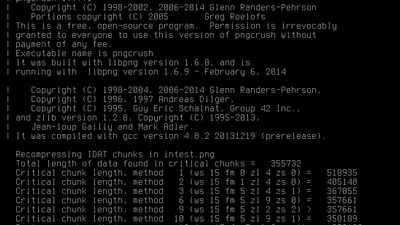
TinyPNG
TinyPNG is a free image compression tool that will reduce the file size of your PNG images without sacrificing their quality. It uses ‘lossy’ compression techniques to reduce file size by decreasing the number of colors and thereby requiring less storage space. It is easy to use and has numerous useful features, including the ability to reduce images to just a few megabytes. So, if you want to know How to reduce Photo file size? The, you must try TinyPNG. Using TinyPNG will drastically reduce the size of your image file, reducing it by up to 70%. By doing this, you will be able to compress hundreds of images for faster site load times.
Shortcuts app
Shortcuts for iPad and iPhone allows you to reduce the file size of any image by using your device’s built-in resizing capabilities. Open the Shortcuts app and tap “Resize Image.” It will ask you to give it permission to access your photo library. Then, select the image you want to resize. After that, simply select the image size and click “Save.” This action will then resize the image and reduce the file size of the image.
You can use the Shortcuts app to reduce image file size for a number of purposes, including sending images over email or uploading them to specific sites. The app has many features for automation, including the ability to download shortcuts and create your own. You can also grant access to your photos to others, which is useful if you need to share your images.

Img2Go
Img2Go is an image compression tool that can help you reduce the file size of your image. This can be useful if you’re uploading an image to the web or sending it to a friend via e-mail or WhatsApp. Some websites have file size limits and it’s often difficult to send larger images. Img2Go’s image compression tool can help you send smaller files without compromising the quality. Plus, Img2Go’s secure server connection and encrypted data transfer make your files completely safe and secure.
The service is free to use, but you can pay a monthly subscription to access the full feature set. You can compress up to 400 images at a time, and you can convert them to other formats if you wish. IMG2GO is easy to use, with drag-and-drop functionality that makes converting images a breeze. It even lets you choose the size and DPI of your images.
Resizing image dimensions before compression
Before compressing an image, it is helpful to reduce the size of the image. This step can be done with software or online tools. Image size is an important factor when it comes to the speed of a website. By reducing the image size, you will be able to ensure that the image quality remains the same.
Depending on the image, it may be necessary to crop out certain details or resize the image. Often, it is more efficient to compress an image if it is simpler and has fewer details. The image’s file size should be no larger than 100KB. If this can be done correctly, the quality loss is minimal and will be barely noticeable. You can use a free image resizer such as Adobe Express.
For more tech blogs visit here

