Microsoft Teams is a collection of different functionalities, features, and apps, that work altogether in a single app. But there are a few important things that help Teams work. Each Microsoft Teams group gets its own Modern SharePoint Online site. Alongside this, it also gets a document library whenever a team is created. For the files you work on in Microsoft Teams, there is a folder for each channel in SharePoint Online.
What Is SharePoint & How Does It Work?
SharePoint is a cloud-based platform for teamwork and document sharing. The tool works hand in hand with Microsoft Office to facilitate internal and external communication and collaboration. SharePoint isn’t a new thing. SharePoint has been operating for well over a decade. Microsoft’s first “SharePoint”-branded product was the SharePoint Portal Server 2001. It started in a small way with web-based sites for managing documents and working together.
SharePoint should no longer be used at this point. Though it took SharePoint a while to get off the ground, its functionality has expanded greatly over the years. SharePoint has evolved into a feature-rich, cloud-enabled, enterprise-ready platform with a wide range of support for both on-premises and off-premises deployments. The Office suite includes a lot of SharePoint products and technologies. By facilitating access to the Office Suite, SharePoint can be considered the system’s central nervous system. SharePoint makes teamwork easier by giving teams a place where they can communicate and work together on their own.
Read also -> How Does SharePoint Development Plays Role in Business Growth?
What Is Microsoft Teams & How does it work?
MS Teams is a program that helps businesses communicate and work together. The platform makes it easy to manage your teams (your employees) in a world where people are becoming more connected and spread out. MS Teams is the central hub of team building because it brings together files, chats, apps, video, and audio conferencing, and meetings. Fundamentally, it derives the majority of its ideas from the core components of Skype for Business. Also, it comes as a part of the Microsoft 365 suite of apps.
MS Teams is now officially substituting ‘Skype for Business, marking the official end of the long-running communication platform. Microsoft Teams is more than just a platform for working together. It is a complete package that lets you share documents, hold online meetings, share your screen, make phone calls, have live captions, and much more. You can get Teams as a separate download or subscription plan, and also as a part of the Microsoft 365 suite. If you don’t want to purchase the Office 365 package, you can still sign up for Microsoft Teams for free, but you won’t have access to all of the features and benefits of the paid version.
Difference Between MS SharePoint & MS Teams
Platform
SharePoint is a platform for collaboration and document sharing that is held online and integrates with Microsoft Office. Its primary function is to serve as a storage system or database for documents and to facilitate communication between different organizations. On the other hand, Microsoft Teams is a unified tool for workplace communication and collaboration, and it is a part of the Office 365 suite of products. MS Teams is not just an app for managing documents; it’s an app for all kinds of collaboration. Contrarily, SharePoint acts as a central place for all of an organization’s content.
Access
You can get to SharePoint sites by using an Internet browser like Chrome, Internet Explorer, Firefox, Safari, etc. Sign in to Microsoft 365 or your company’s SharePoint Server website, and click on SharePoint to get to it. Most of the time, organizations use SharePoint to create enterprise intranet websites. On the other hand, Microsoft Teams is accessible through a separate app that you can easily in both Android and iOS versions. Above all, it comes as a part of the Microsoft 365 suite. So, all you need to do to use Teams is to sign in with your Office 365 credentials.
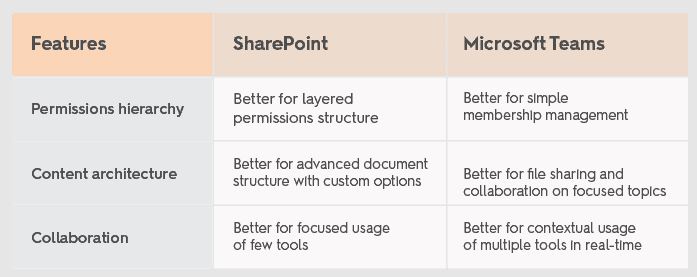
Role
SharePoint is an important part of a world of information systems that is already overwhelming. As the hub of an organization’s information systems, it hopes to fill a void in the current setup. It’s a key part of allowing access to data resources. SharePoint has its own set of places to store files, and databases to make data models that are easy to manage. On the other hand, Microsoft Teams serves as a central location for teamwork by consolidating features such as file sharing, messaging, application access, conference calling, and online meetings. SharePoint Online stores all files shared in MS Teams.
Pricing
SharePoint Online Plan 1 for small and medium businesses costs only $5 per month for a single user with a yearly subscription. Whereas, SharePoint Online Plan 2 costs $10 per month for a single user It is a fully-featured, enterprise-ready application with a multitude of options and possibilities (annual plan).
Microsoft offers Teams in two distinct plans i.e., the ‘Free Plan’, and the ‘Paid Plan’. The Free plan is available to all users without cost. However, the paid version comes along with the MS Office 365 Business plans. The paid version costs around $5 per person/month to $12.50. Both, MS Teams and MS SharePoint Online are part of the Office 365 E3 package. This package will cost you an additional $20 per user per month.
A Modern SharePoint site with a document library is one of the features that occur every time you create a new team. SharePoint Online is where all the team’s shared files are kept. Microsoft Teams requires an active SharePoint Online subscription. Businesses can set up a decentralized, yet well-managed, information environment with SharePoint. SharePoint allows businesses to inform workers about campaigns, performance goals, and company updates without disrupting their workflow. SharePoint facilitates teamwork by furnishing a self-service setting for doing so. MS Teams is more than just another SharePoint add-on; it’s a central location for fostering productive collaboration amongst employees in different departments. As the world becomes more interconnected and geographically dispersed, tools like MS Teams are becoming increasingly important for managing teams (employees) effectively.

