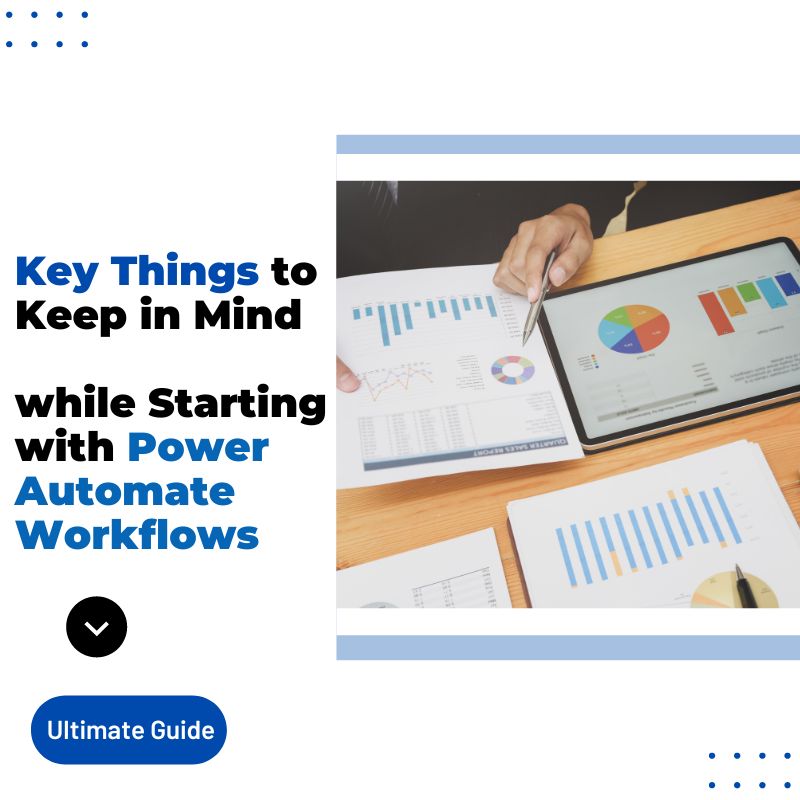Organizations today consider Process Automation (BPA) as an essential factor for the business. This is for the fact that it helps reduce the overall operational expenses and remove manual labor. To meet this purpose, they mostly rely on Microsoft Power Automate, designed to automate business process flow. Due to this reason, the demand for professionals with Microsoft certification is on the rise these days.
If you want to earn this certificate, joining a power automate training can be your best option.
Further, the combination of Microsoft Power Apps and Power Automate is transforming corporate process automation to increase productivity. Businesses across a range of sectors are utilizing the platform in conjunction with other components of the Microsoft Power Platform. These include Power Automate, Power Apps, Power BI, and Power Virtual Bots to improve business process efficiency.
What is Microsoft Power Automate?
It is a cloud-based technology, which was formerly known as Flow. It is used to build automated workflows. It is a Microsoft Power Platform’s low-code automation solution that is developed primarily for workflow and process automation. It comes with robust Robotic Process Automation tools known as UI Flows. It turns hectic manual procedures into simple and quick tasks.
Power BI, SharePoint, Microsoft Teams, and PowerApps are some Microsoft products that easily integrate with the Office 365 service. In addition, the fact that Power Automate and business process automation do not require coding knowledge and experience keeps attracting many professionals. Therefore, you can go for Microsoft professional certification even if you have limited or zero programming knowledge.
Types of Flows in Microsoft Power Automate
Microsoft Power Automate creates multiple flows. Some of them are explained below:
● Automated flows: It helps build a flow from the ground up to enable the execution of numerous actions automatically when a specified event occurs.
● Button Flows – Button flows are quick processes for routine, repeated actions quickly.
● Scheduled Flows – Depending on the application, scheduled flows may be discontinuous or continuous. Usually, batch activities and power output control use scheduled flows. Power output can be controlled in real-time using continuous flows.
● UI Flows – UI Flows allow Power Automate to automate repetitive operations with RPA. The UI Flows allow you to construct automated flows for desktop and web apps.
● Approval Flows – In a Power Automate system, the information flow to the command system is referred to as an approval flow. These fluxes explain the system’s power. Transaction flows are another name for approval flows.
Benefits of Using Power Automate for Business Process
As mentioned above, Power Automate is a tool that helps simplify and quickly execute business operations. Additionally, there are several other benefits of using this software. Hiring people with the power to automate Microsoft professional certification can increase an organization’s productivity in the following ways:
● Streamline and automate daily tasks
Every day, several routine duties require attention. Professionals can not ignore these tasks to get to the important responsibilities. Additionally, these tedious duties take up a lot of productive time. This often leads to unnecessary stress and tension in the workplace.
Automation is the best solution to handle these tasks most efficiently. Power Automate’s ability to streamline daily/weekly duties helps employees save valuable time. This helps them concentrate solely on important business operations crucial for increasing productivity. Further, workflows can be created using readily accessible standard templates or from scratch.
● Increases productivity
Microsoft Power Automate aims to develop time-saving routines that increase staff efficiency. Companies can optimize workflows with the help of this business process automation solution to establish a productive working style. Create automated workflows that carry out various actions automatically in response to triggers when an event occurs. With “Logic Apps,” you may automate not only one-off operations but also extensive systems and intricate workflows.
● Conveniently connect, access, and share organizational data
With the help of Microsoft Power Automate, employees can establish automated workflows across the most important business apps and systems. This is helpful for quick data gathering, file synchronization, enabling notifications and alerts, etc.
● Quick integration and application
With the use of Connectors, Power Automate, a trigger-based solution, enables the integration of workflows into various business programs. Furthermore, connectors assist in connecting workflows with both to automate procedures between internal and external apps.
Conclusion
Microsoft Power Automate is an excellent tool that helps businesses smoothly perform daily operations. It streamlines important tasks and saves time for critical ones. Although there are no prerequisites to taking the exam, enrolling in power automate training is advisable to pass the exam with a good score.