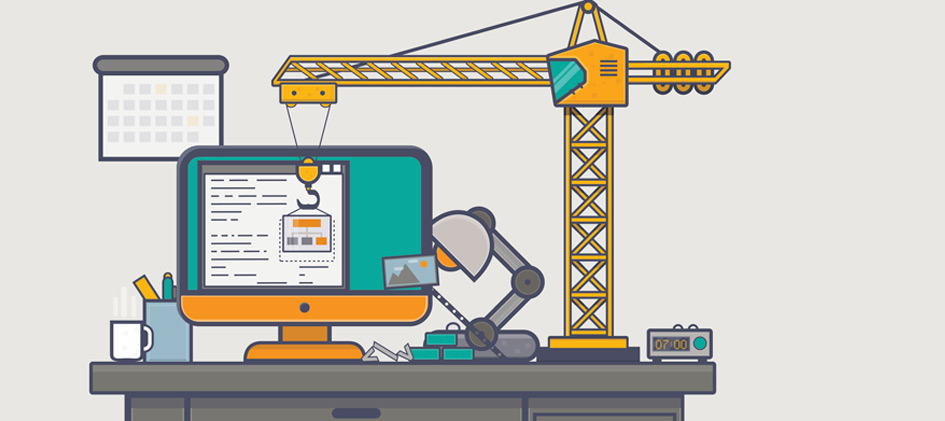What is the significance of having a website?
You can advertise your company online if you have a website and an online presence plan. A website is also important as it helps in the establishment of a company’s reputation. For visitors to quickly locate the company’s stores or offices, most websites give a map and instructions.
Is it expensive to create a website?
Building a basic website for a small company might cost anything from $100 to $500. However, depending on your objectives, this cost may rise. A high-end, custom-built website with several features might cost upwards of $30,000 or more.
To help you, here is the list of the top 6 resources to build a website for free. however, the best is to take assistance from group as using free builders without assistance isn’t very easy.
Top 6 Resources to Build a Website For Free
1. Wix
With 110 million users, Wix is one of the most popular to help Build a Website for free. The completely hosted platform has a simple drag-and-drop editor and a vast choice of professional-looking templates suitable for small enterprises, online retailers, restaurants, and personal portfolios.
Wix has built-in Google Analytics to track your site’s performance and other applications for specific needs. Wix can even design your site for you if you wish. The most significant disadvantage of Wix’s free version is that it is not ad-free. Ad-free access is only available if you upgrade to the premium version.
2. WebNode
WebNode is a popular option for personal brands and businesses since it’s simple to use and allows you to Build a Website in a different language or platform, depending on your requirements. WebNode supports Ecommerce shops, and the sites are mobile-friendly on Android, Mac, and iOS devices. WebNode will give free statistics to monitor your site’s progress, and even the free edition will be ad-free.
3. WordPress
WordPress allows you to construct aesthetically attractive websites, blogs, and landing pages. Many WordPress sites allow you to include assets such as contact forms, movies, and embedded content.
WordPress provides an easy-to-understand backend interface with minimum to no coding required.It is a popular website builder that is free and lets you purchase a domain name. You may also operate your site live using a WordPress-owned URL if you don’t want to pay for a domain.
WordPress is very useful for site editors to Build a Website who are new to design. You can use a professionally designed template or theme to build a website on this platform, or you can get more technical and customize your own.
4. Elementor Website Builder
While WordPress is a fantastic platform to Build a Website, it’s occasionally helpful to have some assistance when you’re starting from scratch. A WordPress page builder might come in handy in this situation.
Elementor is a drag-and-drop builder with over 5,000,000 users, and it’s a terrific no-code choice for rapidly launching a WordPress site. You may select from hundreds of available templates, tweak them, and ensure that your site shows appropriately regardless of device size using Elementor’s page builder. It’s designed with pixel-perfect pages in mind, so you don’t have to worry about the underlying coding.
5. Mozello
A blog, an online shop, SEO possibilities, and 500 MB of storage are among Mozello’s features. There is advertising, but it is hidden behind a link at the bottom so that most people will miss it. The main disadvantage is that the drag-and-drop mechanism isn’t as simple as other solutions, and there aren’t many design modification possibilities.
6. Jimdo
With choices to develop a site in more than nine languages, Jimdo, based in Germany, is a good alternative for multinational enterprises. The builder works on smartphones and tablets, and there’s even a mobile app to help you create a mobile-friendly site.
With no page limits and 500 MB of storage, you’ll have plenty of room to construct your site, and it even comes with HTTPS/SSL encryption, ensuring that your visitors’ information is protected. You may also combine your site with your social network profiles. If you decide to utilize Jimdo, keep in mind that the builder inhibits search engines from indexing free websites.
Conclusion
Here are some key takeaways to help you:
- Wix has built-in Google Analytics to track your site’s performance and other applications for specific needs.
- WebNode allows you to develop a website in a different language or platform, depending on your requirements.
- WordPress is a popular free website builder that lets you purchase a domain name.
- Elementor Website Builder is a drag-and-drop builder with over 5,000,000 users.
- Mozello allows you to develop a site in more than nine languages for free.
- Jimdo has no page limits and 500 MB of storage, ensuring your visitors’ information is protected.
Also read
How Much Does It Cost to Maintain a Website for Business?