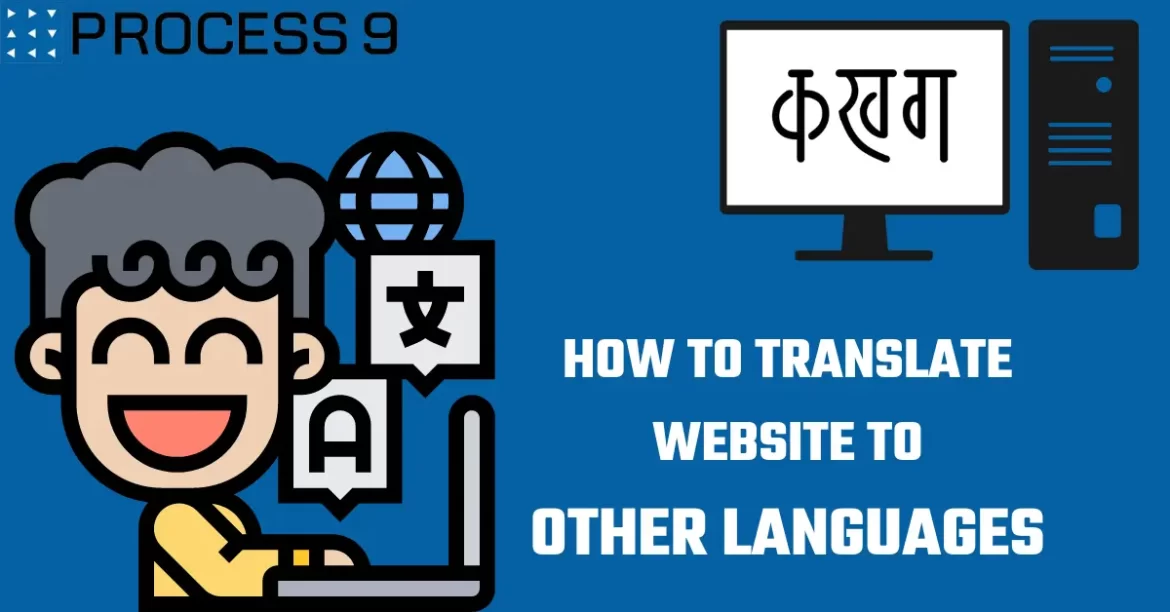Introduction
If you’re looking to translate a web page into another language, there are a few different ways you can go about it. You could use a translation tool built into your web browser, hire a professional translator, or use a machine translation service. In this article, we’ll walk you through the pros and cons of each method so you can choose the best option for your needs.
What is a web page translation?
A web page translation is the process of translating a web page from one language to another. This can be done manually by a human translator, or automatically by a machine translation program.
There are many reasons why you might want to translate a web page. Maybe you’re trying to reach a wider audience with your website, or maybe you’re just trying to make sure that your website is accessible to everyone. Either way, translating a web page can be a challenging task.
Here are some tips on how to translate a web page:
- Make sure that your source text is clear and concise. This will make it easier for the translator to understand what you’re trying to say.
- Use simple language. Avoid jargon and technical terms whenever possible.
- If possible, use common words and phrases. This will help the translator to understand your text more easily.
- Make sure that your grammar and spelling are correct. This will help the translator to produce a better translation.
- Use proper punctuation and capitalization. Again, this will help the translator to produce a better translation.
- Provide context for the translator.
The benefits of translating a web page
By translating a web page, you can make it accessible to a wider audience, which can help increase traffic to your website. Additionally, translating a web page can help you improve your search engine optimization (SEO) and make it easier for people to find your site.
How to translate a web page
Assuming you’re using Chrome, follow these steps:
- Right-click on the page you want to translate.
- Select “Translate to English” from the drop-down menu.
- By default, Chrome will automatically detect the language of the website and translate it into English for you. If it doesn’t, click on “Show Original” in the upper-right corner of the translated page and select the correct language from the drop-down menu.
Tips for translating a web page
When translating a web page, it is important to keep the following tips in mind:
- Use an online translation tool such as Microsoft translator, Linguee, Reverso, Babelfish & Moxwave.
- Make sure to proofread the translated text carefully.
- If possible, have someone who speaks the target language check the translated text for accuracy.
- Try to maintain the same meaning and tone in the translated version of the text.
- Keep the layout and design of the original web page in mind when translating, so that the translated version looks similar.
Conclusion
There you have it! Those are the four steps you need to follow in order to translate a web page. Remember to be as accurate as possible in your translations, and always credit the original author when using someone else’s work. With these tips in mind, you should be able to communicate your message to a wider audience successfully.
Read next:- Website development cost